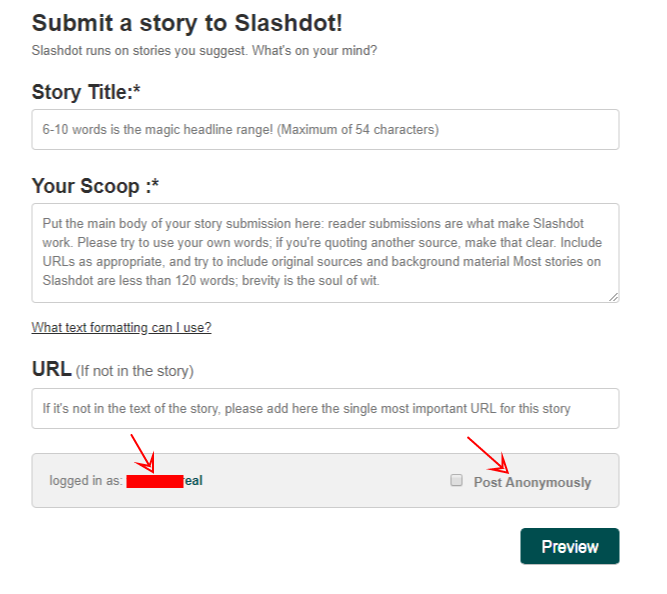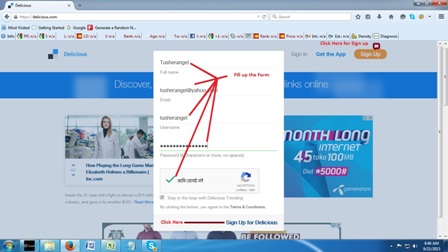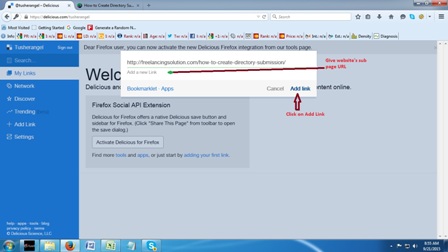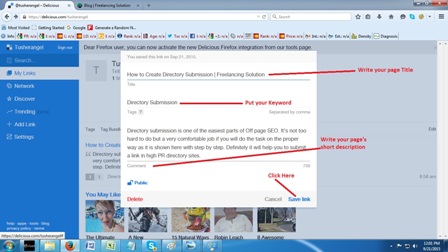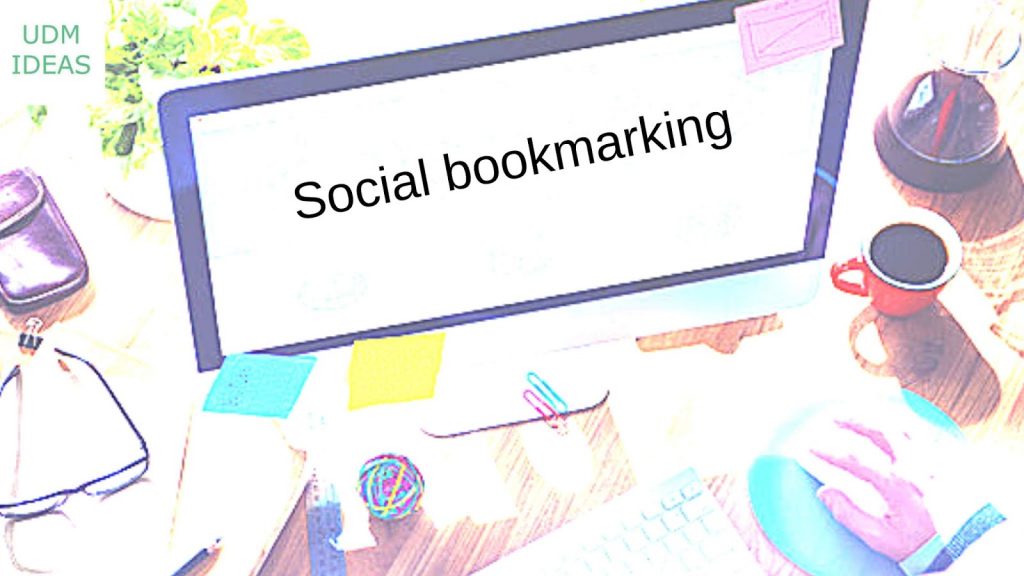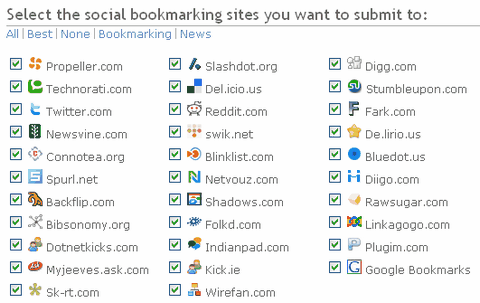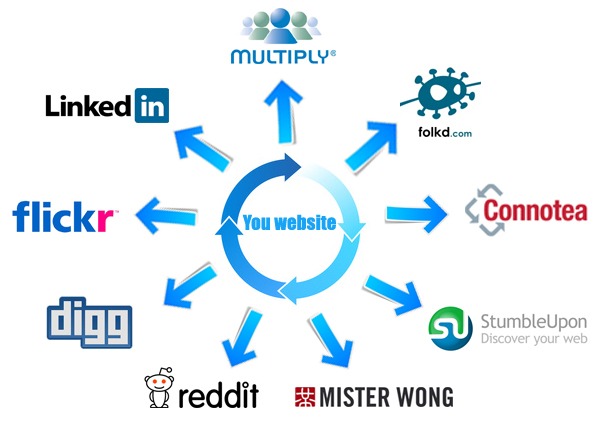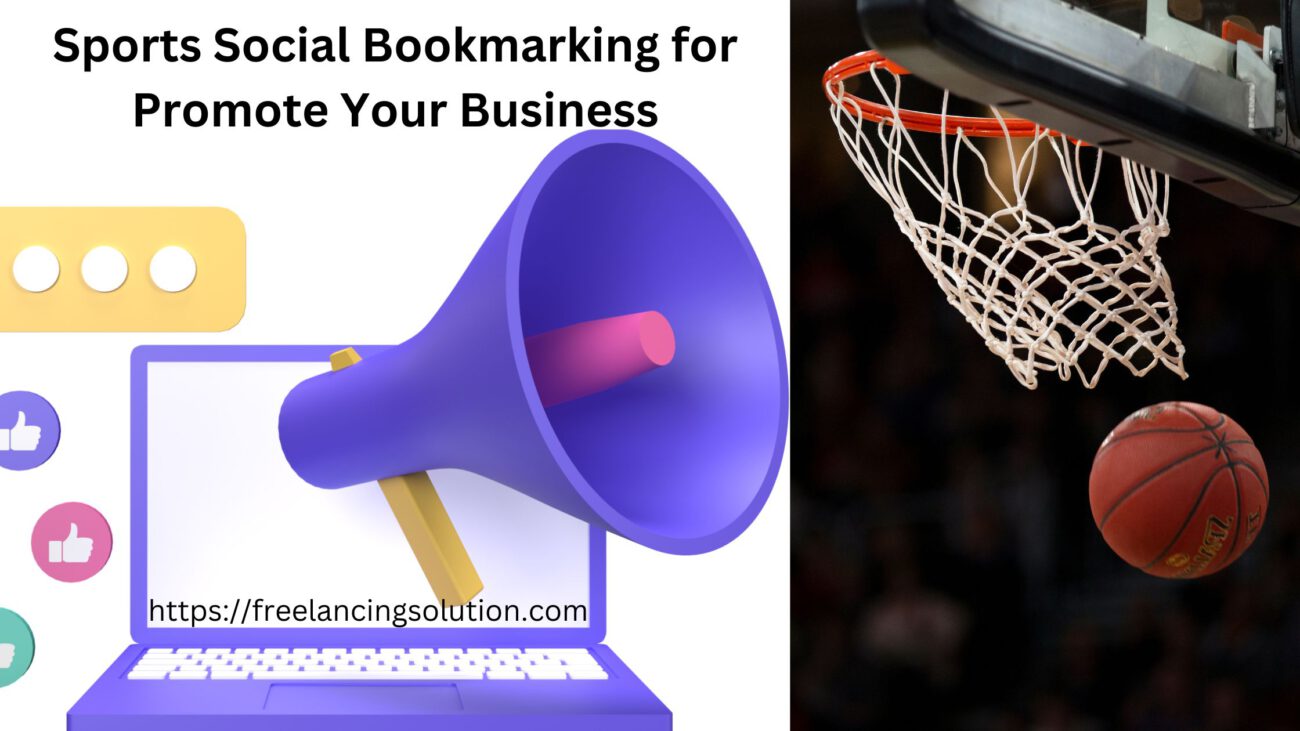Introduction
Social bookmarking is a great tool for businesses to use in their digital marketing strategy. It’s a way to connect with potential customers, drive traffic to your website and build authority on the web. In this post I’ll explain what social bookmarking is and how it can benefit you as a business owner. I’ll also share 4 easy steps you can take today to start using social bookmarking in your business!
What is Social Bookmarking?
Social bookmarking is a way to save and share links to online content. You can use social bookmarking to promote your business and get more traffic to your website, as well as build your brand.
The Benefits of Social Bookmarking
When you bookmark your site, you’re increasing its authority and visibility, which means more traffic and links back to it. This makes it easier for people to find your content in search engines and helps you rank higher on those results pages. Social bookmarking can also increase the trustworthiness of your brand by showing that others have found value in what you have to offer.
Finally, social bookmarking is a great way to boost brand awareness among potential customers and clients. By sharing links with relevant audiences on social media, blogs and other channels that are likely to be visited by them, you’ll get their attention without having to spend money on advertising campaigns or SEO initiatives like link building or PPC ads.
The 4 Easy Steps to Create Social Bookmarking in Your Business
Here’s a quick look at the 4 steps you can create social bookmarking to start getting more links from social bookmarking sites:
Step-1
First you have to open a social bookmarking site. Then you have to Sign up by giving the following information. And you will get a confirmation email for verification.
Step-2
Here you have to write your sub page URL/Link and then click on Add Link.
Step-3
Write your page title & keyword. Then give a short description of your page and click on save link option.
Step-4
Now your bookmarking page is ready to complete and you have to keep the URL for further preservation for your client.
Conclusion
Now that you’ve learned all about social bookmarking, it may sound like a complicated process that requires a lot of time and effort. But the truth is, social bookmarking is actually quite simple! All you need to do is create an account on one or more popular sites (such as Delicious or Reddit), then add your site’s URL when submitting content there so people can find out more about what you have to offer. It doesn’t take long at all before this strategy starts bringing in new customers—it can even turn into an ongoing marketing campaign for free!