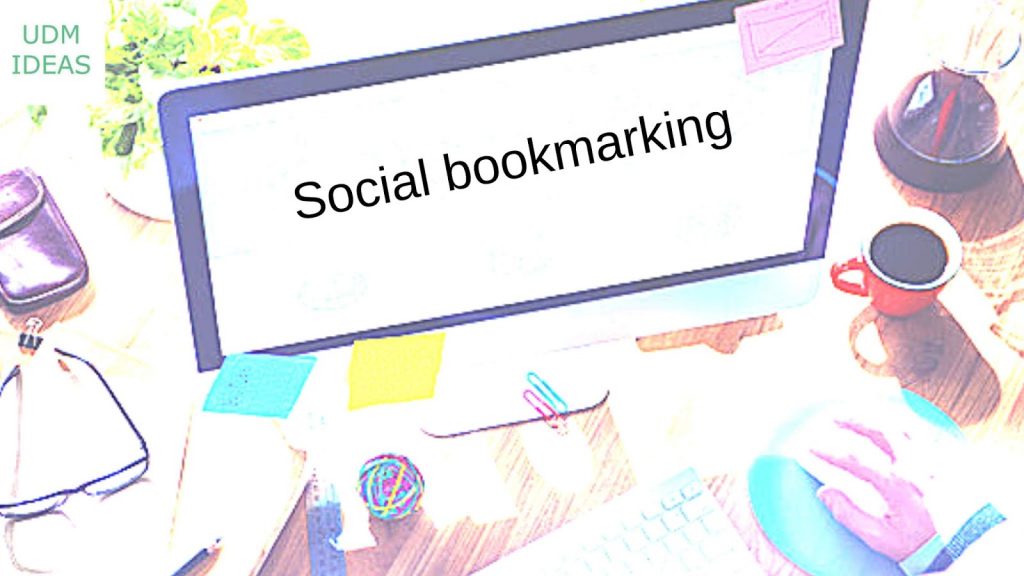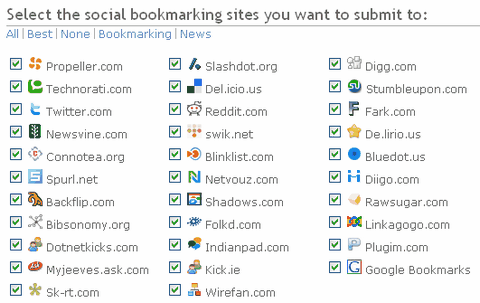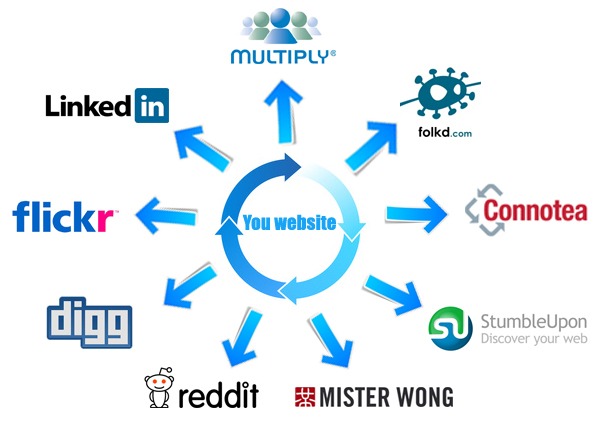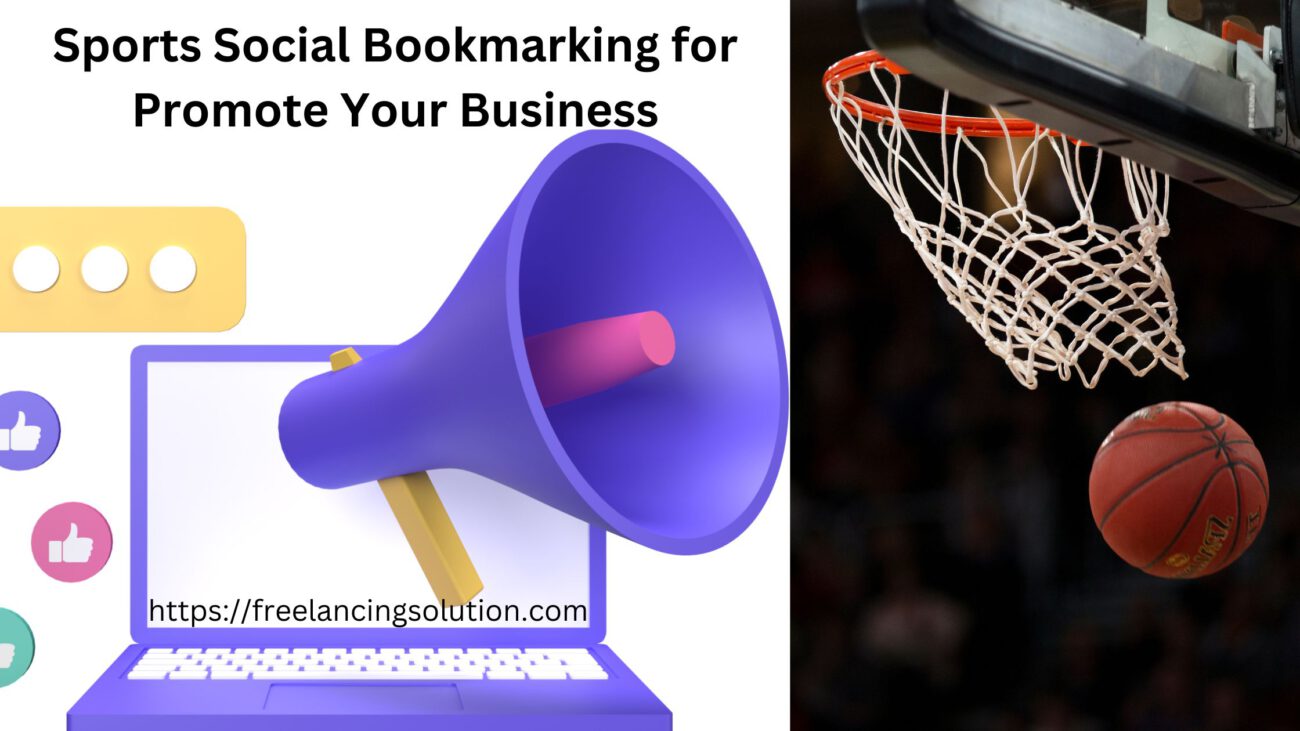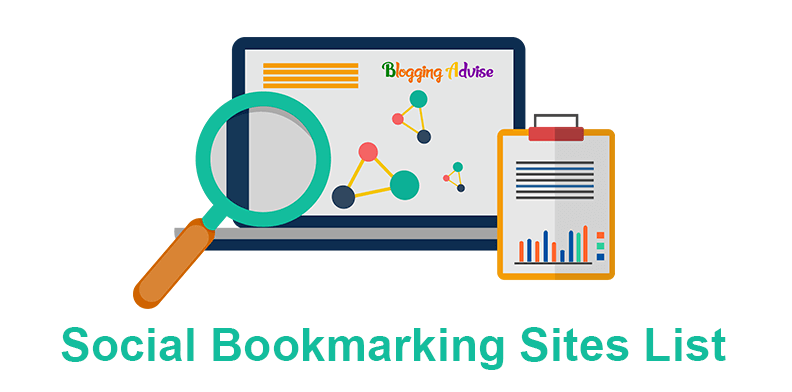Introduction
Social bookmarking sites are a great way to promote your blog or business. They’re also a great resource for finding interesting websites and images. In this article, we’ll show you how to use social bookmarking sites like Pinterest, Reddit, and Delicious for your blog or business.
Find the best social bookmarking sites
- Google the keyword “Best Social Bookmarking Sites”
- Find sites that have high search volume
- Find sites that are well-established and have been around for a while
- Look for sites that have a high domain authority (DA) and page authority (PA)
Organize your bookmarks
The first thing you can do is organize your bookmarks by creating folders. You can create subfolders based on tags or categories that are relevant to the post, and then add these subfolders to the main folder for easy categorization. For example, if you have a blog about animals and pets, you could create a folder for cats and dogs separately.
Organizing your bookmarks using tags makes it easier for people to find them later since they’ll be able to search by tag rather than keyword alone. You may also want to consider tagging specific posts with keywords related to what they’re about (for example, “funny cat photos” or “pictures of dogs”). This will help people who use bookmarks as part of their research process find more relevant content faster when they search through them.
You can also organize your bookmarks by creating folders within each tag or category instead of sorting all the posts together into one big directory like some social bookmarking sites require—this will allow users who just want one type of content (like funny cat pictures) access only those materials without having extra pages cluttering up their browser history list!
Search for popular tags
- Search for popular tags.
You can find out what people are searching for, what they’re linking to and bookmarking. Just make sure that you’re using a tag search tool like the one provided by Google. This will provide you with all of the information needed to help you choose the best tags for your website or blog.
Add keywords and descriptions to the links you bookmark.
You need to add keywords and descriptions to the links you bookmark.
The same way that search engines crawl the web looking for new sites to add to their databases, they also crawl social bookmarking sites. The more sites your links are on, the more exposure you get. This means adding keywords and descriptions will help people find your site as well as help search engines understand what your site is about.
Adding keywords and descriptions can be done in several ways: by using comments on blogs; by creating posts on other people’s blogs with relevant text (like a guest post); or by submitting articles with relevant text in response to forum questions or blog comments (a technique called “comment spamming”).
How to use social bookmarking sites
Social bookmarking sites are a great way to get more traffic to your website. You can use them to promote your blog, business and/or blog posts. Here’s how:
- Promote Your Blog or Business
- Use social bookmarking sites like Digg or Reddit to help promote your brand and get new readers for your blog. You can submit links that point back to posts on your site, or even just write a brief description explaining why people should check out the content—this works especially well if you have a very specific audience in mind.
- Drive Traffic To Blog Posts
- Social bookmarking sites are also useful for driving traffic directly from search engines by ranking higher on search results pages (SERPs). This means that when someone uses Google or Bing and types in keywords related to something you’ve written about, they may see a link with one of these words right next door to yours! That way if anyone is looking for information on “how do dogs communicate?” they could find both “What Do Dogs Say When They Bark? A Comprehensive Guide For People Who Can Talk” as well as “How Dogs Communicate With Each Other And Humans: What They Say And How We Understand Them Better Than Any Other Animal On Earth By Understanding Their Body Language And Vocabulary Of Whines Barks Growls Panting Licks Tail Wagging Bites Jumping Up On Someone Chewing Shoes Scratching Furniture Etc Etc Etc Etc (dog training guide) – Kindle edition by Annette Cranny-Francis..
Conclusion
There are many social bookmarking sites, but the ones I’ve listed here are the ones that I use and recommend. They can be a great way to build up your brand, network with other bloggers and business owners, and get some free advertising for your blog or business.